azping is a command line tools that help you find the lowest latency Azure Region from your place. It acutally reports median latency to Azure regions. It is a fork of gcping.
What does azping actually evalulate?
azping evalulate the median latecy of http requests to Azure blob storage endpoints located in each of Azure reagions from your place. Number of requests to be made to each region is 5 by default, but it can be changed with -n parameter that you can give in executing azping command.
Here is a list of Azure blob storage endpoints that azping evalulates:
| region | endpoint |
|---|---|
| eastasia | azpingeastasia.blob.core.windows.net/ping |
| southeastasia | azpingsoutheastasia.blob.core.windows.net/ping |
| centralus | azpingcentralus.blob.core.windows.net/ping |
| eastus | azpingeastus.blob.core.windows.net/ping |
| eastus2 | azpingeastus2.blob.core.windows.net/ping |
| westus | azpingwestus.blob.core.windows.net/ping |
| northcentralus | azpingnorthcentralus.blob.core.windows.net/ping |
| southcentralus | azpingsouthcentralus.blob.core.windows.net/ping |
| northeurope | azpingnortheurope.blob.core.windows.net/ping |
| westeurope | azpingwesteurope.blob.core.windows.net/ping |
| japanwest | azpingjapanwest.blob.core.windows.net/ping |
| japaneast | azpingjapaneast.blob.core.windows.net/ping |
| brazilsouth | azpingbrazilsouth.blob.core.windows.net/ping |
| australiaeast | azpingaustraliaeast.blob.core.windows.net/ping |
| australiasoutheast | azpingaustraliasoutheast.blob.core.windows.net/ping |
| southindia | azpingsouthindia.blob.core.windows.net/ping |
| centralindia | azpingcentralindia.blob.core.windows.net/ping |
| westindia | azpingwestindia.blob.core.windows.net/ping |
| canadacentral | azpingcanadacentral.blob.core.windows.net/ping |
| canadaeast | azpingcanadaeast.blob.core.windows.net/ping |
| uksouth | azpinguksouth.blob.core.windows.net/ping |
| ukwest | azpingukwest.blob.core.windows.net/ping |
| westcentralus | azpingwestcentralus.blob.core.windows.net/ping |
| westus2 | azpingwestus2.blob.core.windows.net/ping |
| koreacentral | azpingkoreacentral.blob.core.windows.net/ping |
| koreasouth | azpingkoreasouth.blob.core.windows.net/ping |
| francecentral | azpingfrancecentral.blob.core.windows.net/ping |
| australiacentral | azpingaustraliacentral.blob.core.windows.net/ping |
| uaenorth | azpinguaenorth.blob.core.windows.net/ping |
| southafricanorth | azpingsouthafricanorth.blob.core.windows.net/ping |
NOTE All blob storage endpoints are created with the following scripts (Just in case I leave the procedures):
$ git clone https://github.com/yokawasa/azping.git $ cd setup # Edit RESOURCE_GROUP and REGION_LIST variables in env.sh $ vi env.sh # Read variables as enviroment variables $ source env.sh # Execute the following script that execute the following| # (1) Create resource group for azping # (2) Create blob storage accounts in each of Azure regions # (3) Create $root container and upload ping file to the container # (4) Check accessibility to all blob storage endpoints $ ping-entrypoint.sh
How to install
Linux 64-bit|https://azpingrelease.blob.core.windows.net/azping_linux_amd64
$ curl https://azpingrelease.blob.core.windows.net/azping_linux_amd64 > azping && chmod +x azping
Mac 64-bit|https://azpingrelease.blob.core.windows.net/azping_darwin_amd64
$ curl https://azpingrelease.blob.core.windows.net/azping_darwin_amd64 > azping && chmod +x azping
Windows 64-bit|https://azpingrelease.blob.core.windows.net/azping_windows_amd64
# use WSL-bash
$ curl https://azpingrelease.blob.core.windows.net/azping_windows_amd64 > azping && chmod +x azping
Or, you can always build the binary from the source code like this:
$ git clone https://github.com/yokawasa/azping.git
$ cd azping
$ make
$ tree bin
bin
├── azping_darwin_amd64
├── azping_linux_amd64
└── azping_windows_amd64
Usage
$ azping [options...]
Options:
-n Number of requests to be made to each region.
By default 5; can't be negative.
-c Max number of requests to be made at any time.
By default 10; can't be negative or zero.
-t Timeout. By default, no timeout.
Examples|"500ms", "1s", "1s500ms".
-top If true, only the top region is printed.
-csv CSV output; disables verbose output.
-v Verbose output.
Screenshot
Here is an output of azping when I executed azping from my home in Tokyo
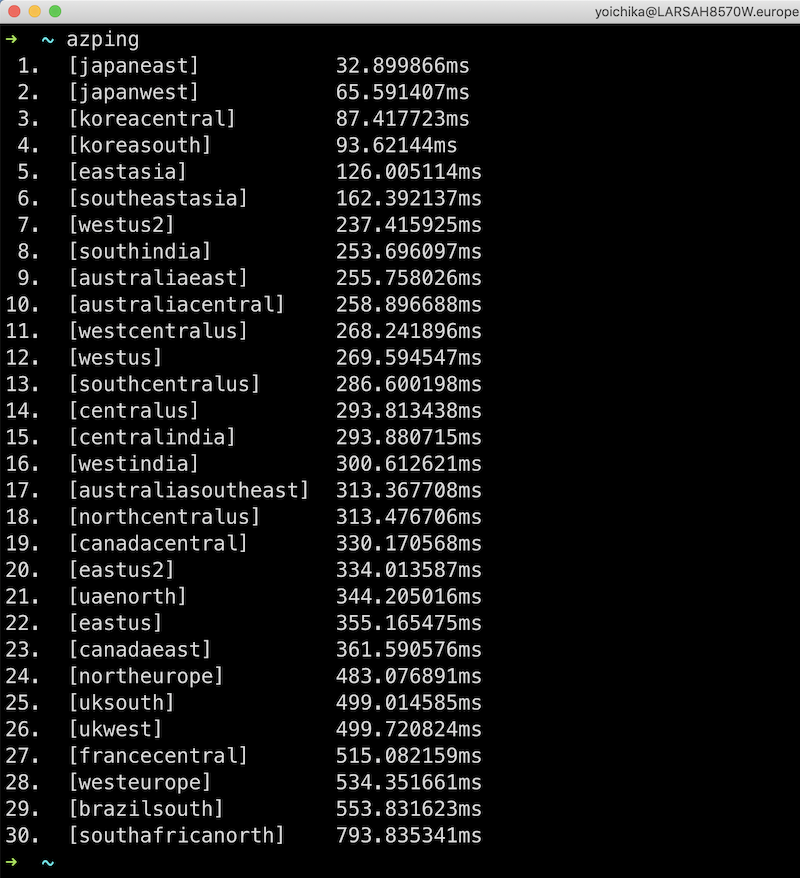
Enjoy azping!